How to Monetize Video Calls on Paid.Link
How to Monetize Video Calls on Paid.Link
Video calls have become an essential part of our lives, especially during the pandemic. Many people use video calls to communicate with their friends, family, and colleagues. However, did you know that you can monetize your video calls using Paid.Link? Paid.Link is a platform that allows you to create monetized links to anything, including video calls.

Monetizing video calls on Paid.Link is a great way to earn some extra income. You can charge people for access to your video calls, whether it's for a consultation, coaching session, or any other service. To get started, you first need to upload your video call to any file-sharing service, such as Zoom or Skype. Then, create a new link on Paid.Link and add the link to your video call. Set the price for your video call, and you're ready to go.
Paid.Link offers a simple and hassle-free way to monetize your video calls. You don't need to worry about setting up a payment gateway or managing subscriptions. Paid.Link takes care of everything for you, so you can focus on providing a great experience for your clients. In the next sections, we'll explore how to monetize video calls on Paid.Link in more detail, including how to set up your account, create links, and set prices.
Understanding Paid.Link
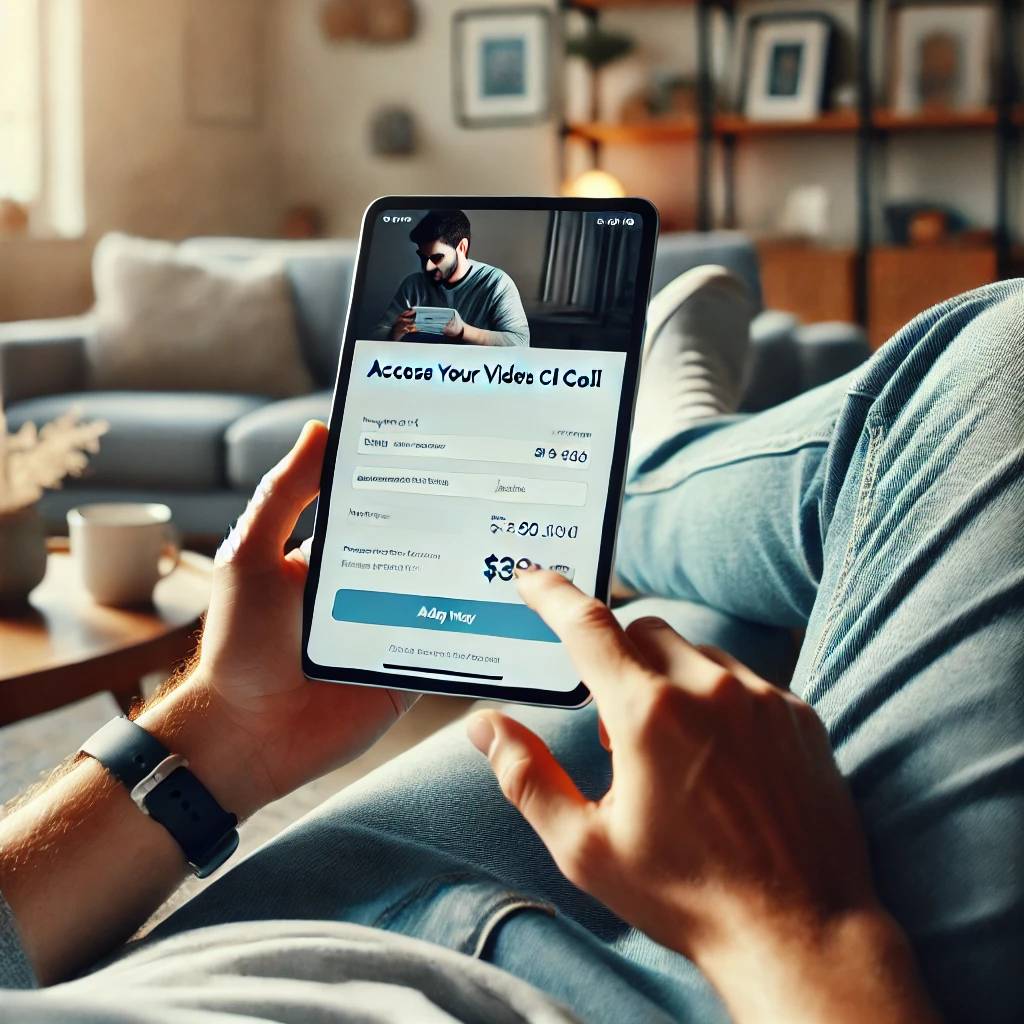
What Is Paid.Link?
Paid.Link is a payment gateway for links that allows creators to monetize their digital content. It is a platform that enables creators to charge viewers for access to their valuable video content. By utilizing paid links, creators can unlock revenue potential and turn their passion into profit.
How Paid.Link Works
Paid.Link works by allowing creators to create a new link, add the link to their content, set the price, and start earning money. First, creators upload the content they created or their report to any file-sharing service. Then, they use Paid.Link to create a new link, add the link to their content, set the price, and start earning money.
Platforms like YouTube offer monetization options, but Paid.Link offers a more flexible and customizable solution. Creators can charge viewers for access to their valuable video content without having to rely on advertising revenue or sponsorships.
Paid.Link also offers a range of features to help creators manage their monetized links. These features include customizable pricing, real-time analytics, and the ability to track link performance.
In summary, Paid.Link is a payment gateway for links that allows creators to monetize their digital content. It offers a flexible and customizable solution for creators looking to turn their passion into profit. With Paid.Link, creators can charge viewers for access to their valuable video content and unlock revenue potential.
Setting Up Your Video Call Monetization
If you want to start earning money from your video calls, Paid.Link provides an easy-to-use platform that allows you to monetize your calls by setting up a paid link. Here's how to set up your video call monetization.
Creating a Paid Link for Your Call
The first step is to create a paid link for your video call. To do this, log in to your Paid.Link account and click on the "Create New Link" button. From there, you can choose the type of link you want to create, which in this case is a video call link.
Once you have selected the video call link option, you will be prompted to enter the details of your call, including the date and time, duration, and any other relevant information. You can also customize the link to make it more appealing to your audience.
Pricing Your Video Calls
The next step is to set a price for your video calls. Paid.Link allows you to set your own price for each call, so you can charge what you feel is fair for your time and expertise. When setting your price, keep in mind the value you are providing to your clients and the market demand for your services.
Paid.Link also offers flexible pricing options, such as per minute or per session pricing, so you can choose the pricing model that works best for you and your clients.
In conclusion, setting up your video call monetization on Paid.Link is a simple and straightforward process. By creating a paid link for your calls and setting a fair price, you can start earning money from your video calls in no time.
Integrating with Video Call Platforms
Paid.Link allows users to monetize their video calls with ease. The platform is compatible with various video call platforms, including Zoom and Google Meet. Here's how to use Paid.Link with these platforms:
Using Paid.Link with Zoom
Paid.Link integrates seamlessly with Zoom, enabling users to monetize their Zoom calls. To get started, users need to create a Paid.Link account and set up their payment gateway. After that, they can create a new event on Paid.Link and generate a unique link to share with their clients.
When a client clicks on the link, they will be taken to a payment page where they can pay for the video call. Once the payment is complete, the client will receive an email with the Zoom link to join the call. The host can then start the call and provide their services.
Using Paid.Link with Google Meet
Paid.Link also works with Google Meet, allowing users to monetize their video calls on this platform. Similar to Zoom, users need to create a Paid.Link account and set up their payment gateway. They can then create a new event on Paid.Link and generate a unique link to share with their clients.
When a client clicks on the link, they will be taken to a payment page where they can pay for the video call. Once the payment is complete, the host will receive an email with the Google Meet link to join the call. The host can then start the call and provide their services.
Overall, Paid.Link is a user-friendly platform that integrates with popular video call platforms, making it easy for users to monetize their video calls.
Marketing Your Paid Video Calls
Once you've set up your paid video call service on Paid.Link, it's time to start promoting it. Marketing your services is essential to attract new customers and increase your revenue. In this section, we'll go over some effective ways to market your paid video calls.
Promoting Your Paid Calls
One of the most effective ways to promote your paid video calls is by leveraging your existing network. Reach out to your friends, family, and colleagues and let them know about your paid video call services. Encourage them to spread the word to their own networks. You can also offer referral discounts to incentivize people to refer their friends and family to your service.
Another effective way to promote your paid video calls is by creating a website or landing page that showcases your services. Make sure to highlight the benefits of your service and include pricing information. You can also include testimonials from satisfied customers to build trust and credibility.
Leveraging Social Media
Social media is a powerful tool for promoting your paid video calls. Create social media accounts for your business and start posting regularly. Share information about your services, promotions, and events. You can also use social media to engage with your followers and answer any questions they may have.
Paid advertising on social media can also be an effective way to reach new customers. Platforms like Facebook and Instagram offer targeted advertising options that allow you to reach specific demographics based on factors like age, location, and interests.
In conclusion, marketing your paid video calls is essential to attract new customers and increase your revenue. By leveraging your existing network and using social media, you can effectively promote your services and reach new customers.
Best Practices for Video Call Monetization
Monetizing video calls on Paid.Link can be a great way to earn money. However, it is important to follow best practices to ensure that you are providing value to your clients and maintaining professionalism. Here are some tips to help you monetize your video calls effectively:
Providing Value in Your Calls
When monetizing video calls, it is important to provide value to your clients. This can be done by offering personalized advice, sharing insights and knowledge, or providing a unique experience that cannot be found elsewhere. You can also offer additional resources such as worksheets, templates, or guides to help your clients implement the advice you give them.
To provide value in your calls, it is important to understand your clients' needs and tailor your approach accordingly. This can be done by asking questions at the beginning of the call to understand their goals and challenges, and then tailoring your advice to their specific situation.
Maintaining Professionalism
Maintaining professionalism is key when monetizing video calls. This includes dressing appropriately, using professional language, and being punctual. It is also important to set clear boundaries and expectations with your clients, such as the length of the call and what will be covered.
To maintain professionalism, it is important to be prepared for the call. This includes having a clear agenda, any necessary materials or resources, and a plan for handling any technical difficulties that may arise. It is also important to follow up with your clients after the call to ensure that they have everything they need and to answer any follow-up questions they may have.
By following these best practices, you can effectively monetize your video calls on Paid.Link and provide value to your clients while maintaining professionalism.