Charge for Webinar Access Using Paid.Link
Charge for Webinar Access Using Paid.Link
Webinars have become an increasingly popular way to share information, educate people, and promote products and services. They are online seminars that allow people to attend from anywhere in the world, as long as they have an internet connection. Webinars can be live or pre-recorded, and they can cover a wide range of topics from business and marketing to health and wellness.
One of the biggest advantages of webinars is that they are accessible to anyone with an internet connection. This means that people who live in remote areas or who cannot travel can still attend and benefit from these events. Webinars are also cost-effective for both the attendees and the hosts, as they do not require travel, lodging, or other expenses associated with in-person events. Additionally, webinars can be recorded and made available for later viewing, which means that people who cannot attend the live event can still benefit from the information presented.
However, there are also some challenges associated with webinar access. Technical issues such as poor internet connectivity, incompatible devices, and software problems can prevent people from attending or participating fully in webinars. Furthermore, some people may not be able to afford the cost of attending paid webinars, which can limit their access to valuable information. Despite these challenges, webinars remain a powerful tool for education, marketing, and communication, and their accessibility has made them an increasingly popular choice for both hosts and attendees.
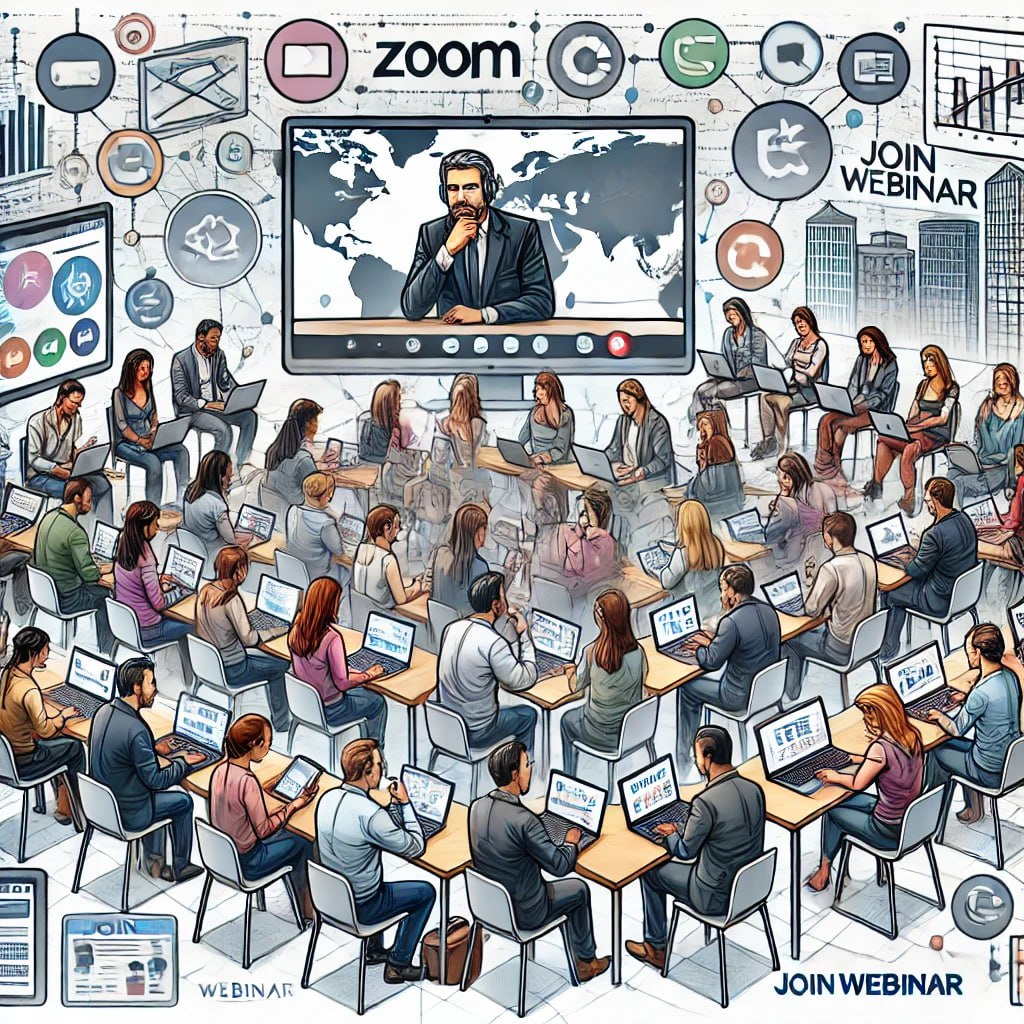
Understanding Webinar Access
Webinars are online events that allow people to participate in real-time conversations, presentations, and discussions. They are accessible from anywhere in the world, as long as you have an internet connection. Understanding webinar access is essential to ensure that you can join and participate in these online events.
Types of Webinar Platforms
There are different types of webinar platforms available, each with its own set of features and capabilities. Some platforms are free, while others require a fee. Some of the most popular webinar platforms include:
- Zoom
- WebinarNinja
- ClickMeeting
- GoToWebinar
- Livestorm
Each platform has its own set of requirements for accessing webinars. It is essential to check the platform's website for specific instructions on how to join a webinar.
Requirements for Accessing a Webinar
To access a webinar, you need a computer or mobile device with an internet connection. You will also need a web browser, such as Google Chrome, Firefox, or Safari. Some platforms may require you to install specific software or plugins to access the webinar.
Most webinars require you to register in advance to receive a link to join the event. Some webinars may be public, while others may require a password or invitation to access.
In conclusion, understanding webinar access is crucial to ensure that you can participate in these online events. Different platforms have different requirements, so it is essential to check the platform's website for specific instructions on how to join a webinar.
Registration and Enrollment Process
Creating an Account
Before registering for a webinar, attendees may need to create an account with the webinar platform. This process typically involves providing basic personal information such as name, email address, and password. Some platforms may also require additional information such as company name or job title.
Once the account is created, attendees will be able to log in and access their account dashboard. From there, they can browse available webinars and register for the ones they are interested in attending.
Webinar Sign-Up Procedures
The process for signing up for a webinar may vary depending on the platform being used. In general, attendees will need to find the webinar they want to attend and click on the registration link. This will take them to a registration page where they will need to provide their name and email address.
Some webinars may require additional information such as company name, job title, or phone number. Attendees may also be asked to select the date and time of the webinar they wish to attend.
After submitting their registration information, attendees will typically receive a confirmation email with details about how to join the webinar. This may include a link to the webinar platform, login credentials, and instructions for accessing the webinar.
Overall, the registration and enrollment process for webinars is typically straightforward and user-friendly. By following the steps outlined by the webinar platform, attendees can easily sign up for and attend the webinars they are interested in.
Payment Integration for Webinars
Webinars are an excellent way for businesses to connect with their audience and share valuable information. However, hosting a webinar requires a lot of effort, and businesses should be compensated for their time and expertise. That's where payment integration comes in. By setting up payment integration, businesses can charge for access to their webinars and generate revenue.
Overview of Paid.link Service
One service that can help businesses set up payment integration for webinars is Paid.link. Paid.link is a platform that allows businesses to create custom payment pages and accept payments from their audience. With Paid.link, businesses can create payment pages for a variety of purposes, including webinar access.
Paid.link offers a seamless payment process that is easy for users to navigate. When a user clicks on a payment link, they are taken to a custom payment page where they can enter their payment information. Once the payment is complete, the user is redirected to the webinar registration page.
Setting Up Payments for Webinar Access
To set up payments for webinar access using Paid.link, businesses need to follow a few simple steps:
- Create a Paid.link account: The first step is to create a Paid.link account. Once the account is set up, businesses can create custom payment pages for their webinars.
- Create a payment page: To create a payment page, businesses need to choose a template and customize it with their branding and webinar details. They can also set the price for webinar access and choose the payment method.
- Share the payment link: Once the payment page is created, businesses can share the payment link with their audience. They can share the link on their website, social media, or via email.
- Redirect to registration page: After the payment is complete, businesses can set up a redirect to the webinar registration page. This ensures that users who have paid for access can easily register for the webinar.
By following these steps, businesses can set up payment integration for their webinars and generate revenue. With Paid.link, businesses can create custom payment pages and offer a seamless payment process for their audience.
Accessing the Webinar
When it comes to accessing a webinar, there are a few things to keep in mind to ensure a smooth and seamless experience. This section will cover the basics of joining a webinar and troubleshooting common access issues.
Joining the Webinar
To join a webinar, participants will typically need to register beforehand. Once registered, they will receive an email with a link to join the webinar at the designated time. It is important to note that some webinars may require additional software or plugins to be installed beforehand. Participants should check the system requirements and ensure they have the necessary software installed prior to the webinar.
On the day of the webinar, participants should log in a few minutes early to ensure they have ample time to troubleshoot any issues that may arise. They should also test their audio and video settings to make sure they can hear and see the presenter clearly.
Post-Webinar Engagement
After a webinar has ended, it's important to engage with attendees to maintain their interest and ensure they continue to find value in the content presented. This section will cover two key aspects of post-webinar engagement: accessing webinar recordings and feedback and follow-up.
Accessing Webinar Recordings
One of the benefits of webinars is that they can be recorded and made available for attendees to access at a later time. This is especially useful for those who were unable to attend the live event. Providing access to webinar recordings also allows attendees to review the content and reinforce their learning.
To make accessing webinar recordings as easy as possible, it's recommended to send a follow-up email to all attendees with a link to the recording. This email should also include any relevant materials such as slides or handouts. Alternatively, the recording can be uploaded to a designated area on the company website or a third-party platform such as YouTube or Vimeo.
Feedback and Follow-Up
Collecting feedback from attendees is crucial for improving future webinars and ensuring attendees are satisfied with the content presented. This can be done through a post-webinar survey or by asking for feedback during the webinar itself. It's important to ask specific questions about the content, presentation, and overall experience.
Following up with attendees after the webinar is also important for maintaining engagement. This can be done through a thank-you email or by sharing additional resources related to the webinar topic. Personalization is key here, so it's recommended to segment the audience and tailor the follow-up accordingly.
Overall, post-webinar engagement is a crucial aspect of any webinar strategy. By providing access to recordings and collecting feedback and following up with attendees, companies can maintain engagement and ensure attendees continue to find value in the content presented.